Nothing is as dynamic as the automotive industry. With the almost weekly introduction of new car models, innovations follow each other in rapid succession and vehicle configurations change continuously. As a result, the Beijer CAN Interface (BCI) is also regularly updated with a new software version to keep it up-to-date. Installers of a BCI therefore sometimes wonder whether their BCI will recognize the car to be installed. This Service page answers these and other BCI questions.
Before you start an installation job, you first want to know whether your BCI works in the car you need it for. Maybe it’s been on the shelf for a while, it comes from another car or you just bought a new one. Either way, click on the thumbnail, go through the flowchart and find the answer to the question.
BCI-UPDATE | if you’ve had a new, unused BCI in stock for a while, it won’t recognize all cars that came on the market after the date of purchase of the BCI. It will still work fine in cars that came on the market before the date of purchase of the BCI, but if you want to use the BCI in a newer car then an UPDATE is required. Updating is free of charge.
BCI-REFURBISH | a used BCI can only function in the car model (make/type/year series) to which it was originally connected. It has become ‘vehicle specific’ and when connected the COM LED will illuminate. If you want to connect it in a car other than the original one, it will first have to be made ‘universal’ again, so that the BCI can recognize the new car. You do that by refurbishing it. This resets, as it were, a used BCI and provides it with the latest software. He is then again ‘universal’ and will also recognize the latest cars. Refurbishing is not free of charge, but it is cheaper than a new BCI.

Curious about the most up-to-date Application Lists of our standard BCIs? Then take a look at this page where you will find a link to the corresponding current Application Lists in a table for each BCI.
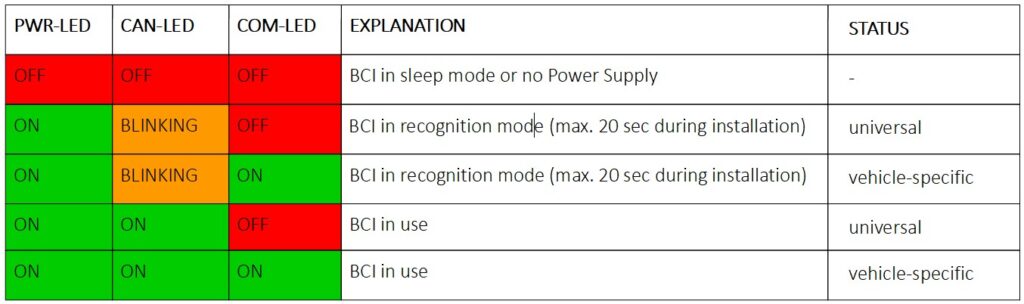
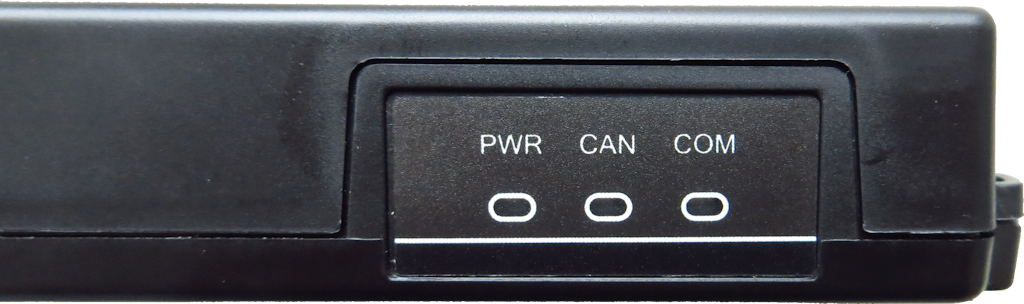
The BCI has three LEDs: PWR, CAN and COM. If you connect a new BCI according to the manual in a car that is on the corresponding Application List, both the PWR and the CAN LED will light up continuously after 20 seconds. The COM LED is not lit. The BCI is now working properly.
If the car with BCI is in use for more than 8 hours, the status of the BCI changes from ‘universal’ to ‘vehicle-specific’. It then only works in that specific car make/type/year series. From that moment on, the COM LED will also light up continuously when the car is in use. The BCI will have to be refurbished to get it to work properly in another car. This is not free of charge, but it is cheaper than a new BCI.
Analogue connection points from cars, necessary for aftermarket systems such as telematics, taximeters and cruise controls, are not always suitable to connect or often no longer present. A Beijer CAN Interface (BCI) offers a solution and provides these systems with good and reliable signals, such as a speed signal. However, if such a system does not function properly immediately after the installation, it must be checked whether all the conditions for a successful installation have been met. In that case, we distinguish BCI conditions and external factors.